As the internet becomes the global hub for the business, it becomes easy for non-tech savvy to connect and earn. Website development through CMS, like WordPress, becomes one of the easiest ways to start your own business. The cheap WordPress hosting, affordable domain price, is all you needed to get yourself started. However, in this fast internet world, hackers are also getting active to spam internet crowds.

And this all goes under your nose, right at your comment section on a WordPress site. But often, many newbies aren’t aware of the spam comments on the WordPress site. They give a path to the spammers to comment and gain public attention, which ultimately gives a bad impression to your WordPress site. Once you enable the comments on your WordPress site, it is evident that you need to deal with the spammers. So what’s the solution? What do you need to do?
There is a simple solution that can help you reduce and disallow the spam comments on the WordPress site. Lets’ explore to know further.
Table of Contents
1. Assign Limits For Links Per Post Comment
This is one of the most popular strategies to disallow spam comments on the WordPress site. Most comment spam is designed to add a link to your comment section, which means that reducing the links per post can help you cope with spamming links. In this way, legitimate visitors will never get into the trap of getting spam. But how to limit the links?
You need to go to your WordPress dashboard, navigate to Settings, and click on the discussion to make the change. Look for the comment moderation section, and then choose how many links should be permitted. This is one of the best ways to disallow spam comments on WordPress.
2. Create Blacklisted Keyword List
Blacklisted keywords are the most common and popular spam comments done previously on the internet. Therefore, by getting the data of recognizable spam comments, you can easily add them to the blacklisted keywords. This ultimately disallows spam comments on the WordPress site. The easiest way is to search for the recommended spam words. Then, return to the settings, discussion section, and add all those keywords in the comment blacklist option.
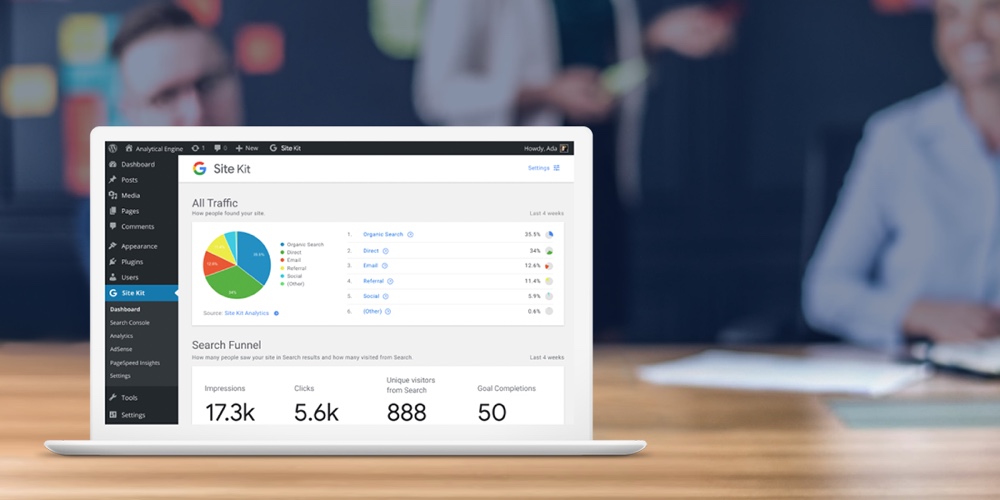
3. Update Comments System
Updating or getting a new comment system is one of the best solutions for preventing spam comments. You can consider the third-party comment system, like Disqus, or use Facebook comment on your site. To update the comment system, you need to search for the comment plugins in WordPress. Some might be paid, while others can be free of cost. Choose wisely to disallow spam comments on WordPress site effectively.
4. Use Anti-Spam Plugin
This is another easiest solution you can adopt to secure your comment section from spammers. Anti-spam plugins have a powerful system to sort out the good and bad comments for your site. Consider the right plugin which comes up with customizable settings and features to disallow comments on the WordPress website.
The anti-spam plugin will also help you to filter out the process and let you show the comments that are blacklisted. This helps you to know the authenticity of the comments that are blocked. The best part is all the process is automated, which means you only need to run the plugin after installation.

